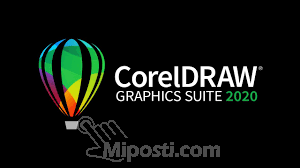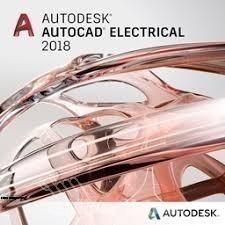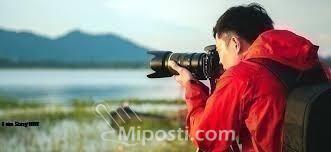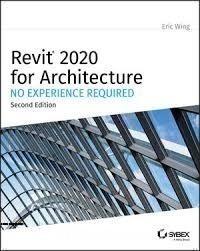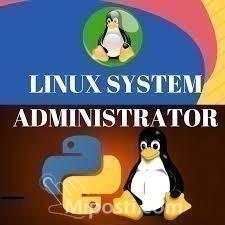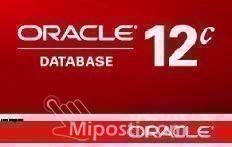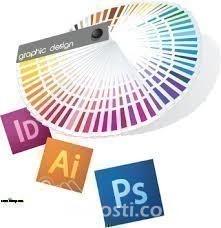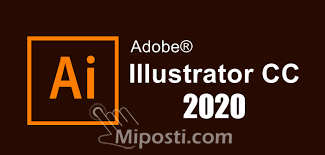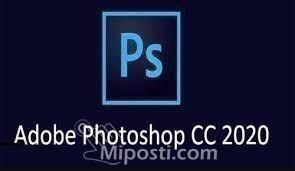CORELDRAW 2020 BEGINNERS MASTERY COURSE (EASY TO FOLLOW)
Learn CorelDraw 2020 so you can unleash your creativity. You can learn even if using CorelDraw X9, X8, X7, X6, X5, X4
What you’ll learn
How to take Document Settings
Creating and Saving multiple Documents
Interface of Corel Draw
Pick Tool, Freehand and Free Transform
Shape Tools
Crop Tool
Zoom and Pan
How to make Common Shapes
Dimensions and Connector Tools
Drop Shadow and Contour
Blending and Distort Tool
Envelop and Block Shadow Tool
Transparency
Eyedroper Tools
Interactive fill
Smart fill, Mesh fill tool
How to make Logo
And much more…..
Requirements
Coreldraw software should be installed. It may be any version.
Description
CorelDraw is a vector graphics editor developed and marketed by Corel Corporation. It is also the name of the Corel graphics suite, which includes the bitmap-image editor Corel Photo-Paint as well as other graphics-related programs (see below). The latest version is marketed as CorelDraw Graphics Suite 2019 (equivalent to version 21), and was released in 12 March, 2019. CorelDraw is designed to edit two-dimensional images such as logos and posters.
You will learn all the CorelDRAW tools in this course
Is Corel Draw better than Photoshop?
Photoshop is an excellent program mainly used for creating images, photo editing, and graphics design or to add special effects to images. Photoshop is pixel-based, whereas CorelDraw is mainly used for vector-based graphics and is a lot like Adobe Illustrator. … The Adobe version of CorelDraw is Illustrator.
Enroll Now and Start Learning CorelDraw Today.
Who this course is for:
Anyone who wants to learn CorelDraw.
Overview
- Tuition Type: English Medium